Entries Written By Aziz Ozbek
Fatal error: Allowed memory size of bytes exhausted
If you are facing the Error “Fatal error: Allowed memory size of 33554432 bytes exhausted (tried to allocate 2348617 bytes)”, it means that your WordPress installation does not have enough memory to execute what you want. This is one of the most common WordPress errors, and you can easily fix it by increasing the PHP memory limit. …
Install FOSSBilling with DDEV (Docker + Apple Silicon)
I love Virtualisation. It is the perfect way to work with different Projects and Environment at the same time and on the same machine. In this is tutorial i will show you how to install FOSSBilling using DDEV aka Docker with Macbook M1 Pro aka Apple Silicon. FOSSBilling FOSSBilling is a free and open source hosting …
WordPress Custom Product Loop (woocommerce_product_query)
If you want to loop the woocommerce products with your own query, you can follow this tutorial. Normally if you create a product with different attributes. There will be one product on the shop page and as soon as you click on the product, you can choose, which variation you would like to order. A …
WordPress get Tag Cloud by Shortcode
I was creating a WordPress Website and i needed use the most used Tags in the website. I wanted to show the tags somewhere in the Website after breadcrumbs. WordPress has already a Widget called “Tag Cloud”. With this tool you can configure on the widget panel how many tags do you want to show …
WordPress Non-zero exit status returned by script [Solution]
You are either installing a new WordPress Website or updating the existing WordPress website. If you are facing the the error message “Non-zero exit status returned by script”, take a look to following solutions. This error message can have different reasons. In this article, I’ll show you a few possible causes. Your PHP Version is …
How to check your WordPress Version [2022]
Sometimes you face a WordPress Error and want to solve it. For that you need more Information about your WordPress Website. In such cases, it is useful to know how to find out your WordPress version. In this article, I’ll show you a few ways to find out the version of your WordPress Website. …
How to migrate WordPress Website with Duplicator
Do you want to transfer your WordPress website from one host to another? There are many cases why you need to clone your WordPress website. Some of them are; You want to move your website to another host You want to create a staging instance of your website and develop on it or upgrade the …
Edit the WordPress Site-URL [2022]
There are many reasons why you need to edit the Site URL of your WordPress Website. If you migrated your WordPress website If you cloned your WordPress website If you want to use a preview address for your WordPress website. (How comes you need to use a preview address? Let’s say you are a web …
WordPress Login fails [Resolved]
Are you trying to log into WordPress backend login, but WordPress login fails? There could be many reasons why your login page stopped loading. We will look at them together in this article. #1 Your login credentials are incorrect Before we investigate the other reasons deeply, you need to make sure, that your login credentials …
TDD – What is Test Driven Development?
Whether you develop a small project or a large project, testing the code is a must these days. If you publish your code without testing, you might not get a problem straight away, but the worst problems are the ones you overlooked. With TDD (Test-driven Development) the probability of a potential/future problem is prevented. What …
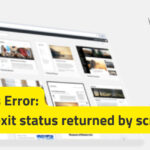
Recent Comments