Fatal error: Allowed memory size of bytes exhausted
Table of Contens
If you are facing the Error “Fatal error: Allowed memory size of 33554432 bytes exhausted (tried to allocate 2348617 bytes)”, it means that your WordPress installation does not have enough memory to execute what you want.
This is one of the most common WordPress errors, and you can easily fix it by increasing the PHP memory limit.
There are two ways how you can increase the PHP memory limit.
Increase Memory in wp-config.php
Use a FTP (file transfer protocol) or SSH file transfer protocol (SFTP) service to connect with and access your WordPress files. If you have hosting configuration tool like Plesk or cPanel you can edit the wp-config.php file directly on the browser.
define('WP_MEMORY_LIMIT', '32M');
Edit the value “32M” to your desired value for example “256MB”. You can find out the maximum value of memory limit from your hosting provider. Increase Memory in php.ini (Plesk, cPanel)
Root Server or Localhost
As in the wp-config option you should connect to your hosting package through FTP or SFTP. Since you have access to server configuration you can edit the “php.ini” file. On Linux Server you can find the php.ini file unter following directory:Ubuntu 16.04: /etc/php/7.0/apache2 CentOS 7: /etc/php.iniLike in the wp-config file edit following line in php.ini file to increase the memory limit:
memory_limit = 256M
Shared Hosting
Looking for a WordPress Developer?
I'm a Fullstack PHP Developer a Hosting Company in Zürich/Switzerland. I love WordPress! For personal and business purposes i use WordPress.
If you have any Problem with your WordPress Website or you want to create one do not hesitate to contact me!
Recent Comments
Recent Posts
- Fatal error: Allowed memory size of bytes exhaustedJanuary 9, 2024If you are facing the Error “Fatal error: […]
- Install FOSSBilling with DDEV (Docker + Apple Silicon)November 14, 2023I love Virtualisation. It is the perfect way to work […]
- WordPress Custom Product Loop (woocommerce_product_query)September 19, 2023If you want to loop the woocommerce products with your […]
- WordPress get Tag Cloud by ShortcodeSeptember 13, 2023I was creating a WordPress Website and i needed use […]
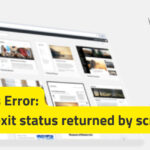 WordPress Non-zero exit status returned by script [Solution]December 7, 2022You are either installing a new WordPress Website or […]
WordPress Non-zero exit status returned by script [Solution]December 7, 2022You are either installing a new WordPress Website or […]
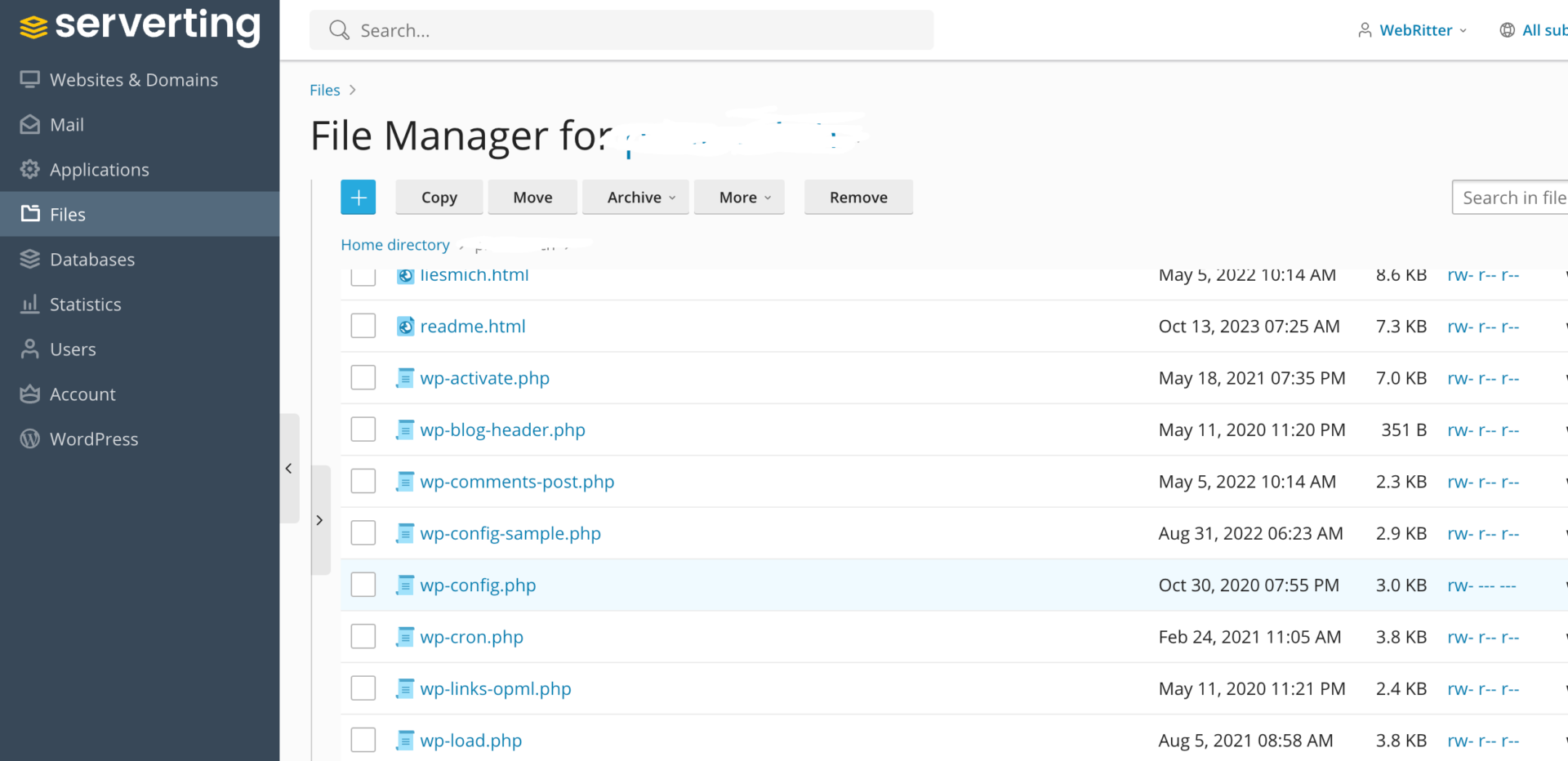
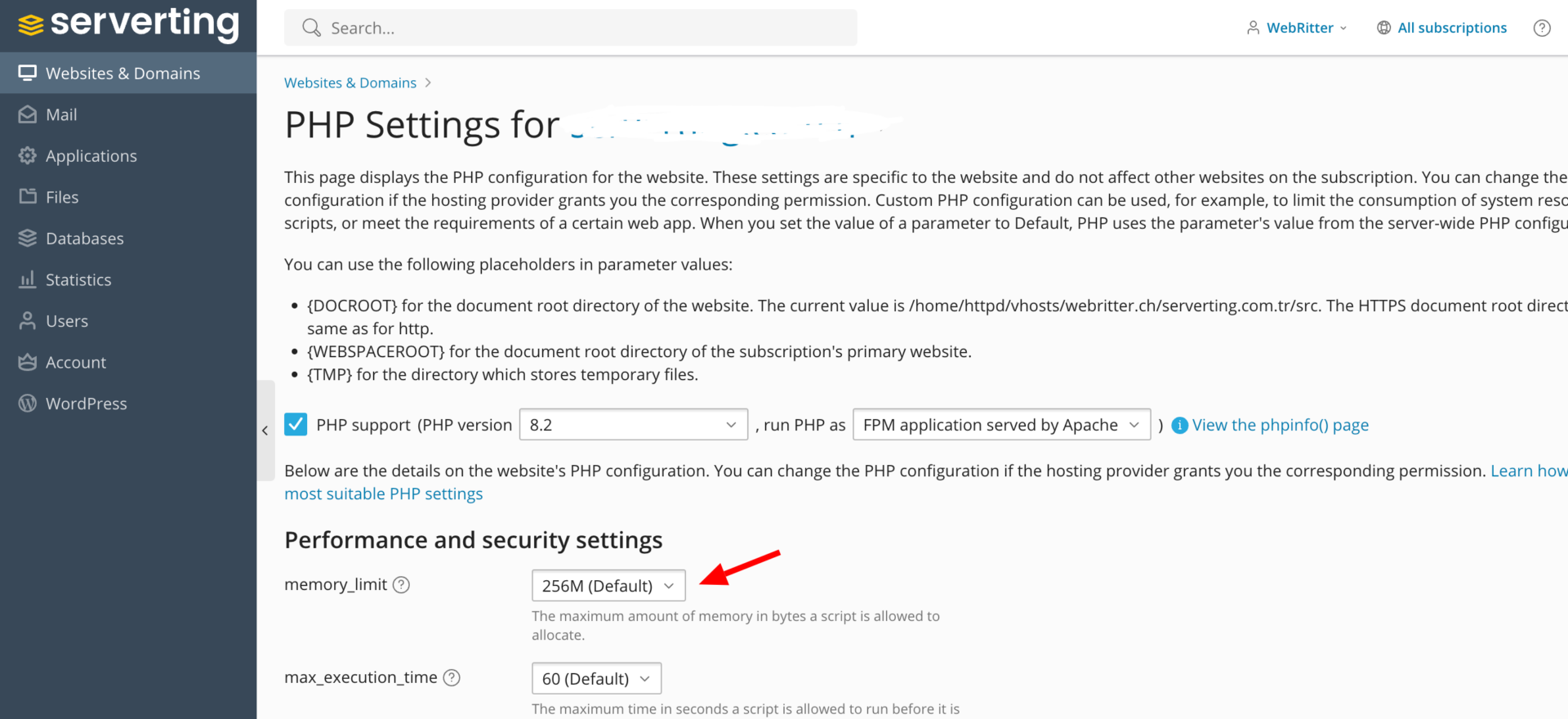
Comments
Leave a Comment