WordPress Non-zero exit status returned by script [Solution]
Table of Contens
You are either installing a new WordPress Website or updating the existing WordPress website. If you are facing the the error message “Non-zero exit status returned by script”, take a look to following solutions. This error message can have different reasons. In this article, I’ll show you a few possible causes.
Your PHP Version is wrong.
After checking the WordPress Version you can use the following instructions to check the PHP version on the Plesk hosting manager: Plesk: PHP version and configuration
<?php phpinfo();Preferred domain is misconfigured (Plesk)
- www.yourdomain.com
- yourdomain.com
- none
This configuration can also be added via a .htaccess file or in the Apache/nginx settings. If such a redirect takes place on your WordPress website, you have to be careful. Because WordPress has its own configuration when it comes to the preferred domain. It called Site/Home URL. You can find out more about Site URL in the following instructions: WordPress Adjust Site URL [2022]
So for a WordPress website, you should always set the preferred domain to “none” in Plesk or in the hosting settings so that it’s managed by WordPress.
Disable WordPress plugins
It could be a reason, because a WordPress plugin that you already installed, could have an error in it. This error can prevent the entire website from running. Deactivate all plugins with the following instructions: WordPress Disable plugins.
If this doesn’t help either, follow the instructions below: WordPress login fails solution.
I’m a WordPress expert. For professional support you can contact me using the following form: Contact me .
Looking for a WordPress Developer?
I'm a Fullstack PHP Developer a Hosting Company in Zürich/Switzerland. I love WordPress! For personal and business purposes i use WordPress.
If you have any Problem with your WordPress Website or you want to create one do not hesitate to contact me!
Recent Comments
Recent Posts
- Fatal error: Allowed memory size of bytes exhaustedJanuary 9, 2024If you are facing the Error “Fatal error: […]
- Install FOSSBilling with DDEV (Docker + Apple Silicon)November 14, 2023I love Virtualisation. It is the perfect way to work […]
- WordPress Custom Product Loop (woocommerce_product_query)September 19, 2023If you want to loop the woocommerce products with your […]
- WordPress get Tag Cloud by ShortcodeSeptember 13, 2023I was creating a WordPress Website and i needed use […]
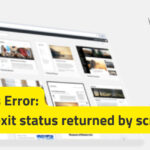 WordPress Non-zero exit status returned by script [Solution]December 7, 2022You are either installing a new WordPress Website or […]
WordPress Non-zero exit status returned by script [Solution]December 7, 2022You are either installing a new WordPress Website or […]
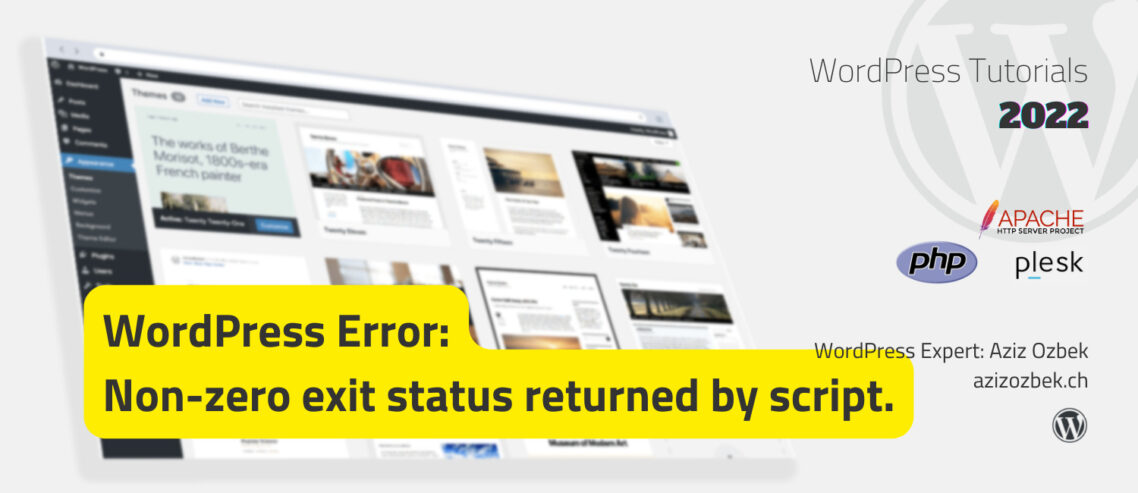
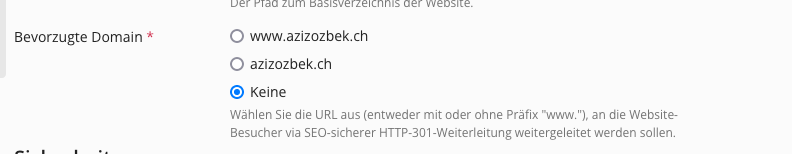
Comments
Leave a Comment