How to install Element 3d in After Effects
In this Article are we gonna see how to install Element 3d in After Effects. Although I don’t recommend to crack it, but i’m gonna show you too how to crack.
If you are new in 3D World, i recommend you the start with basic. You can use “Blender“, which totally free. From Blender you can export 3D Object and import it in After Effect with Element 3d, which makes Element 3d awesome.

What is Element 3d ?
Element 3d is a plugin to use 3d Objects in After Effects. Currently i think the best Plugin to use in After Effects. You can export 3d Objects in other Programms (Cinema 4d, 3dmax, Autocad, Blender) than import with Element 3d in After Effects and use in your awesome Projects.
You can also export from Illustrator a Vector Object and transform it in After Effect a 3d Object. I explained it in my second Article "How to install Element 3d_v2".
I spoke in Turkish but Installation Language is English. I hope you will understand anyway 🙂 But down below I wrote the Guide. Enjoy !
How to install Element 3d ?
Installing normally Element 3d is too easy. You just have to open Installer and click simply next button.
After you Installation, replace the “Element” file in After Effects > Support Files > Plug-ins > Video Copilot with “Element” File in either x64 or x32.
- Now open After Effects with Administrator Permission
- Open Element 3D from Effects Tab.
- You are gonna be request for Licence Key.
- Create an Request Key, next to the Generator
- Open the Generator and choose the Request File.
- It will be a Licence Key created
- Open After Effects and choose Install Licence File.
- Everythings is done
If you got something else, you can text me or comment below.
Looking for a WordPress Developer?
I'm a Fullstack PHP Developer a Hosting Company in Zürich/Switzerland. I love WordPress! For personal and business purposes i use WordPress.
If you have any Problem with your WordPress Website or you want to create one do not hesitate to contact me!
Recent Comments
Recent Posts
- Fatal error: Allowed memory size of bytes exhaustedJanuary 9, 2024If you are facing the Error “Fatal error: […]
- Install FOSSBilling with DDEV (Docker + Apple Silicon)November 14, 2023I love Virtualisation. It is the perfect way to work […]
- WordPress Custom Product Loop (woocommerce_product_query)September 19, 2023If you want to loop the woocommerce products with your […]
- WordPress get Tag Cloud by ShortcodeSeptember 13, 2023I was creating a WordPress Website and i needed use […]
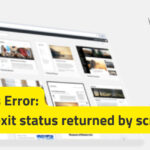 WordPress Non-zero exit status returned by script [Solution]December 7, 2022You are either installing a new WordPress Website or […]
WordPress Non-zero exit status returned by script [Solution]December 7, 2022You are either installing a new WordPress Website or […]
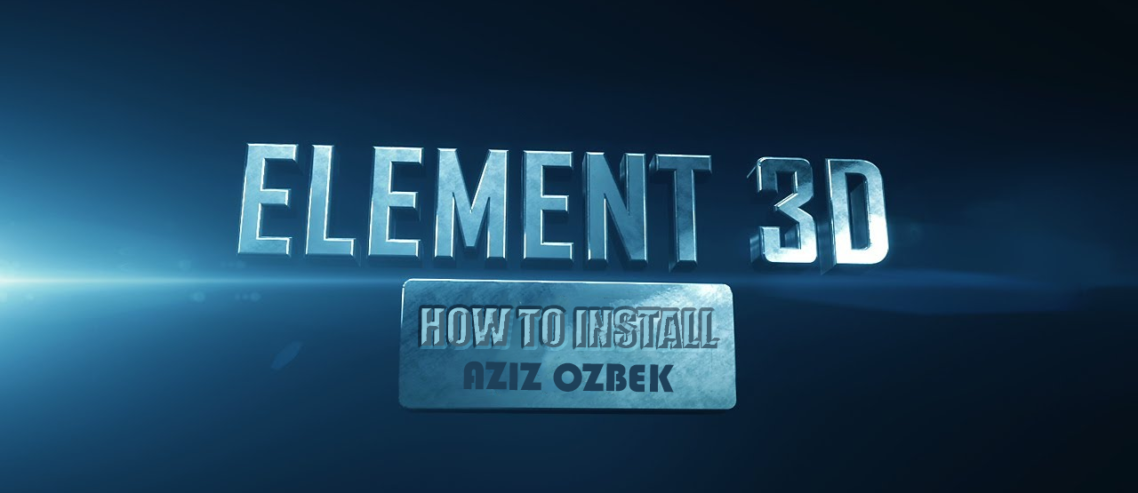
Comments
6 Comments
How to open the License Key File and Request License File ?
Please check out the video down below, if the way on the video outdated, please search for other tutorials, because i don’t use after effects any more.
https://www.youtube.com/watch?v=3mjRcoia0Tw&feature=emb_logo
where is the generator??
licence key does’nt work on AE2020
that could be possible :/
After install and opening AE as Admin, I don’t see the effect listed
Leave a Comment