I love Virtualisation. It is the perfect way to work with different Projects and Environment at the same time and on the same machine. In this is tutorial i will show you how to install FOSSBilling using DDEV aka Docker with Macbook M1 Pro aka Apple Silicon.
FOSSBilling
FOSSBilling is a free and open source hosting automation, billing and client management tool. Because it is an open source project and i am a developer, i would like to get involved 🙂
There are many ways to install FOSSBilling on your local machine or on a server. They have a really well-documented Installation Tutorials. If you would like to install FOSSBilling with any following option, follow that tutorial:
- Shared Hosting like Plesk/Cpanel = https://fossbilling.org/docs/getting-started/shared
- Apache = https://fossbilling.org/docs/getting-started/apache
- Ngnix = https://fossbilling.org/docs/getting-started/nginx
- Docker = https://fossbilling.org/docs/getting-started/docker
- DDEV
DDEV
DDEV is a Docker-based PHP development environment. If you are not a Docker Expert, DDEV is perfect for you. It requires zero Docker Skill to install Docker based PHP Environments. The best part is coming 🙂 Following services will be pre installed and ready to use:
- PHP / Apache / Nginx etc.
- MySQL / MariaDB etc.
- PHPMyAdmin
- MailHog
Environment Installation
First of all install DDEV with the official tutorial of the DDEV:
https://ddev.readthedocs.io/en/stable/users/install/ddev-installation
After successful installation of DDEV you would be maybe need a restart. Then download the latest stable FOSSBilling Release:
https://fossbilling.org/downloads
Unzip the archive file into your development folder:unzip FOSSBilling.zip -d ./fossbilling
Change into the folder and create ddev config:
cd fossbillling ddev config
You can skip the configuration steps with enter.
After that you have to change the pre-configured webserver-type from “ngnix” to “apache”:
vim .ddev/config.yamlwebserver_type: nginx-fpmwebserver_type: apache-fpm
Finally you can start the ddev installation with following command:ddev describe
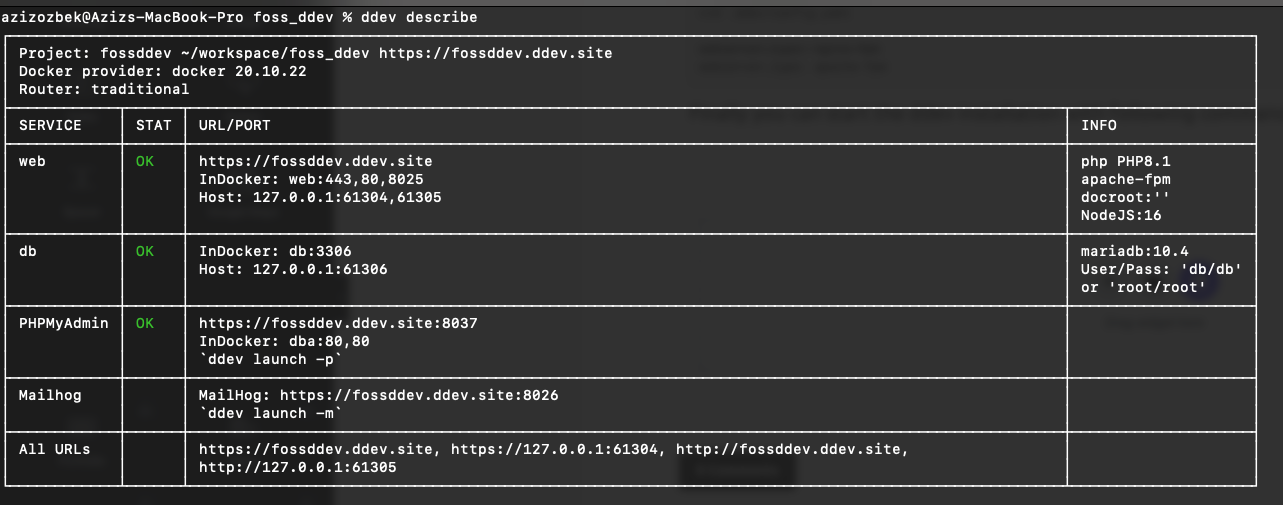
FOSSBilling Installation (Release)
So the development environment of FOSSBilling is done. Now you can actually start with the Installation of FOSSBilling. Here are a couple useful commands:
ddev launch -> open the website ddev launch -p -> open phpmyadmin ddev launch -m -> open mailhog
As you see on the ddev describe output, the database host, credentials are db
I will attach the screenshots of the installation, since there is nothing to say 🙂

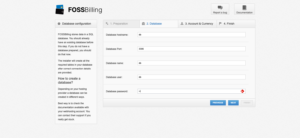
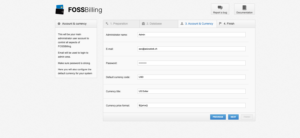
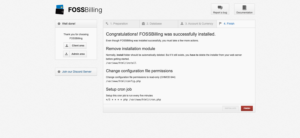
Developer Installation
If you are a developer and want to code in FOSSBilling you should install it manually with following tutorial:
https://fossbilling.org/docs/getting-started/building
On your local machine you should have NodeJs installed. For the composer install you can switch into docker container with “ddev ssh” then execute “composer install“