The new Haven App designed by Edward Snowden, the Guardian Project and other developers is a remarkable app that allows you to turn your smart phone into a Home Security Assistant. However it’s features can be used against you if the device is ever Hacked or Confiscated. While this is a great app it doesn’t do much in the way of protecting your privacy. If you don’t configure it right way, your phone could be used by other people (Hackers)
The application is like an alarm system, and it’s enough to have your old phone just to use it. So now we can say that dealing with security systems, paying money for your safety is closed with Haven application.
For example, if you want to control everything that moves in your hotel room, baby room, or in your holiday House, all you need to do is to download the Haven application to in an old smartphone, for example put in the baby room.
Haven examines everything that is happening using the front or back camera. And also; sounds, vibrations and light. These features may amaze you, but these features have existed since you have your smartphone in your hand, but no one has written such an application.
Below, I leave the installation screenshots, which can be answered in the question of how to install Haven application, and a commentary video from Edward Snowden
Haven is not only suitable for journalists, but can also be set up as a simple home surveillance. The app convinces by the comprehensive protection of privacy. Since Haven is currently in beta, there are still some bugs that should be fixed with the next updates
Edward Snowden, The Guardian Projekt
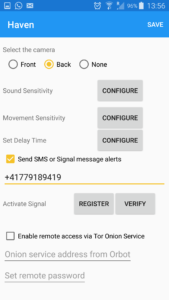



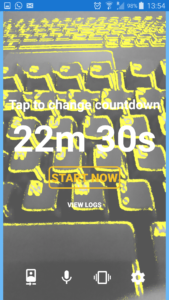
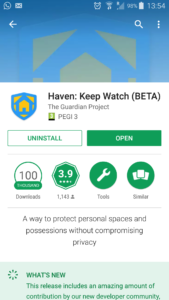

cool