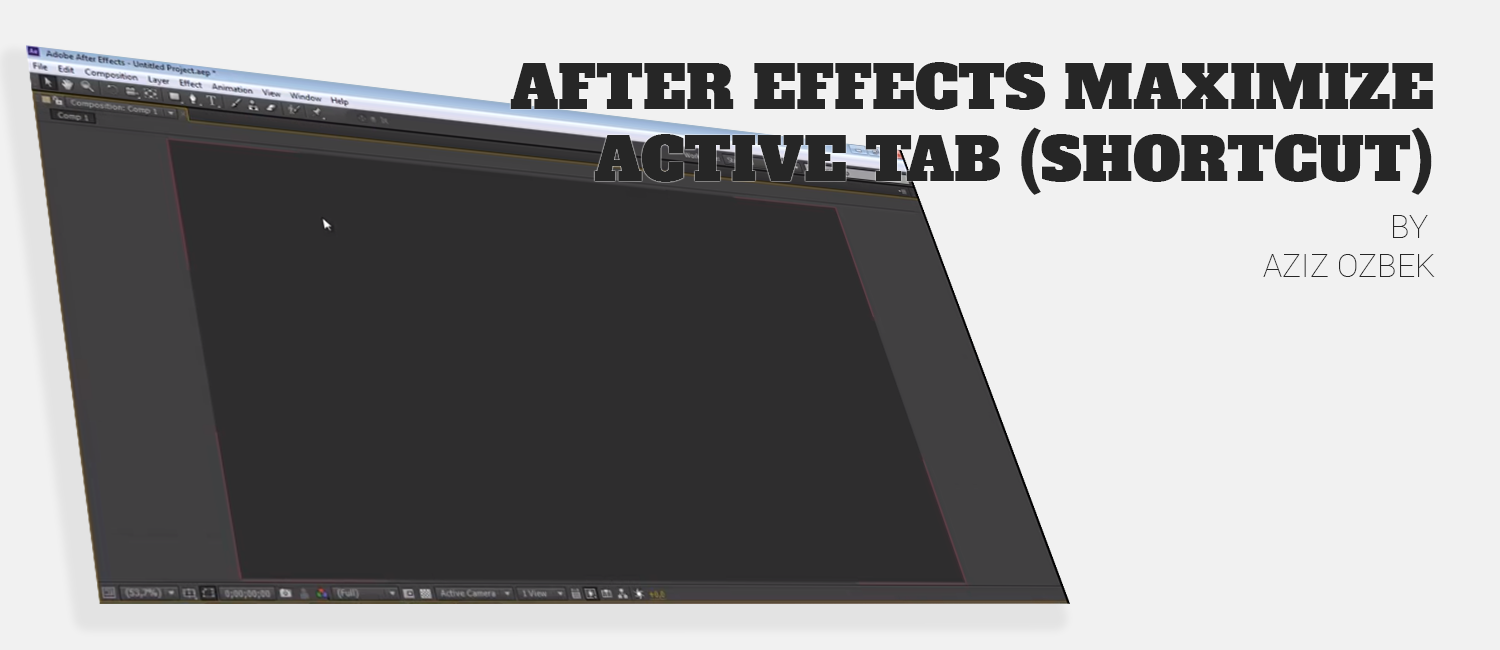If you are using After Effects little bit more than other people or you have to use it because it is your job, you have to render videos a lot. That’s why you have to see every detail, when you finished your Video or when you want to use a Effect, you have to scale the work panel manuel and after a while this will be soooo boring and tiring.
I use for that this little tricks to make the width of Panels 100%. I captured a video years ago, but in Turkish, thats why i wrote a Guide down below.
Lets begin…
How to maximize Active Tab (Youtube)
After Effects maximize work Panel with shortcut (Guide)
- Go to C:/Users/Your User Files/Appdata/Roaming/Adobe/After Effects/11.0
- Open the File “Adobe After Effects 11.0 Shortcuts“
- Find in “”ToggleTabPanelMaximize“
- Press “Windows Key + R” and write “Charmap”
- In After Effects there are a lot Shortcuts for everything, we have to find something, which doesn’t exists and pretty easy to use. In this Case i’m gonna use Quotation marks which in Charmap “U+0022” means.
- Copy “U+0022” in Adobe After Effects 11.0 Shortcuts > ToggleTabPanelMaximize.
- In this File “+” symbol has a mean, thats why we use instead of “+” => “x”
- Its look now “ToggleTabPanelMaximize” = “(Ux0022)”
- If After Effects is open, close it and open it again.
- Done!