Recently i had a client which has a local FM Radio. They wanted to go online with an Web Radio. So i made my researches and setup the environment for them. Till i got everything crystal clear i needed too much time, that’s why i would like to write my own summary down.
Whats a local FM and Web Radio?
With a local FM (Frequency Modulation) ist your target audience is limited to a geographic area. It uses hardwares like radio towers for communication. You need a FM Radio receiver to listen. So you know quite well how it’s works.
A web based radio needs internet connection and you can listen with any device, which can connects to internet. Your target audience is global, so no geographical limitation.
How can i transform local FM to Web Radio?
First of all you need following compenents:
- You have to connect your FM Radio Device to a computer (through microphone jack)
- This computer needs one of following broadcasting softwares:
- A streaming media server:
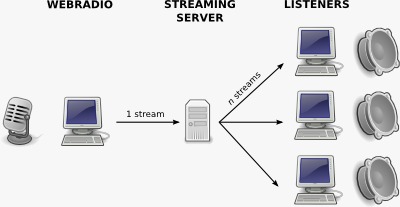
Installation Steps
Install broadcasting software on the computer and connect the computer with microphone jack to FM Radio.
There are shared web radio servers like (Shoutcast). In this article i’m setting my own server on a VPS (Virtual Private Server).
Hardware-Specs : 1 Core, 2GB RAM, 50GB SSD
OS : Debian 12Install AzuraCast
AzuraCast is perfect visually equipped for streaming server. It installs IceCast within own installation. So you don’t need to install IceCast separately.
AzuraCast has a nice and easy installation guide: https://www.azuracast.com/docs/getting-started/installation/
The script of AzuraCast installs also Docker, if you don’t have it on the server. If anyhow it won’t work, follow the instructions of Docker to install it on the server manually: https://docs.docker.com/engine/install/debian/
Then follow the video tutorial from head developer of AzuraCast Team:
After you are done with the setup, create a station for you and use the credential in your broadcasting software:
https://www.azuracast.com/docs/user-guide/station-management
So now your FM Radio is also online and anyone can listen from anywhere.